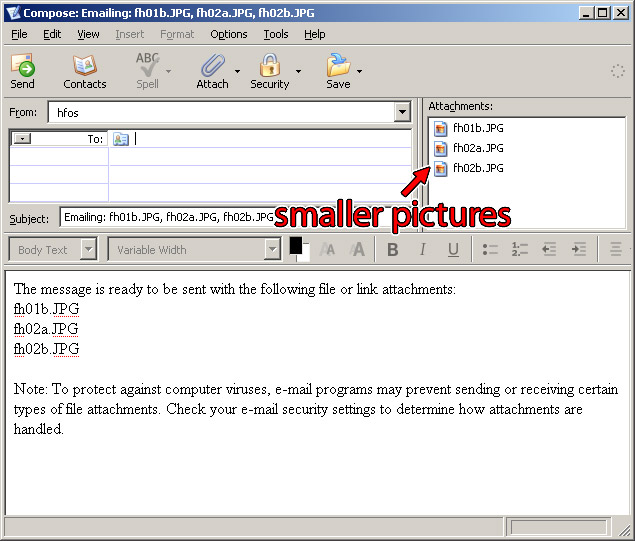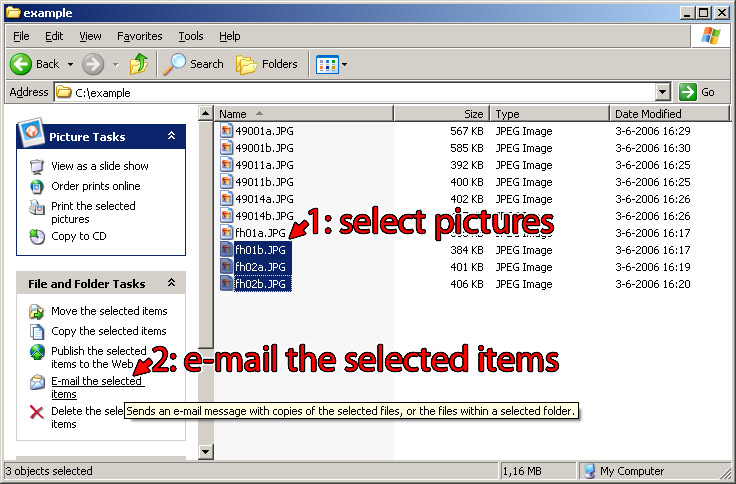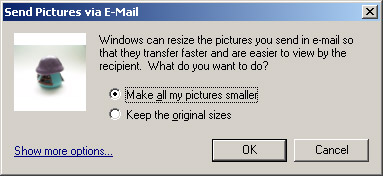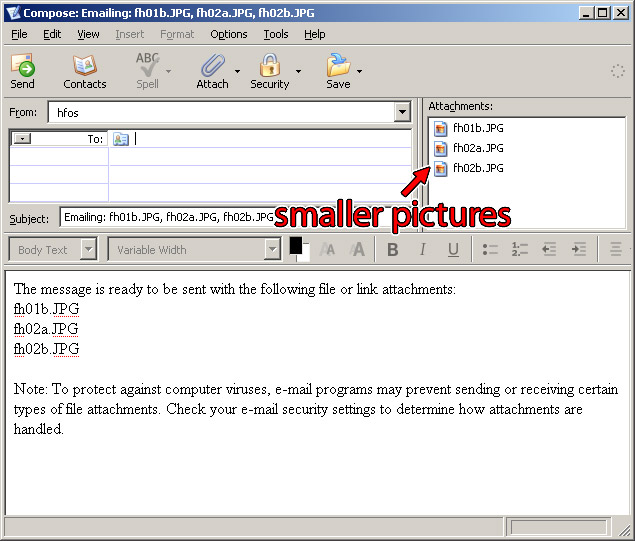Hi, are you by any chance using Windows XP? This might be a bit elaborate but I hope it helps:
1) In your Explorer window, select the pictures you want reduced in size, then click on 'E-mail the selected items'
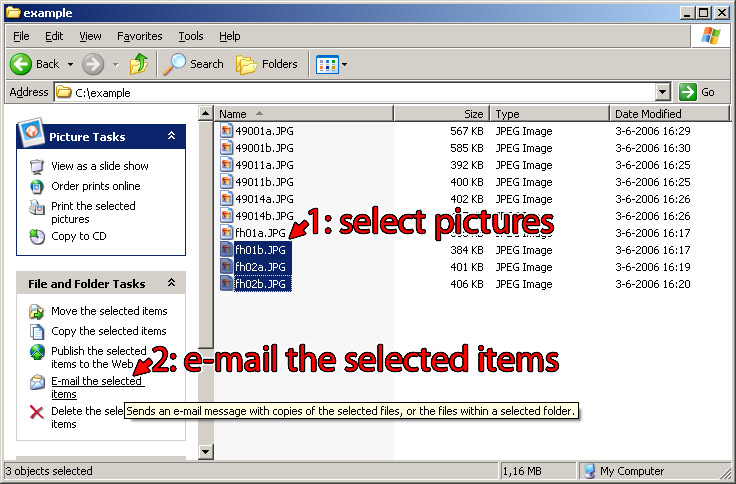
2) Select 'Make all my pictures smaller'
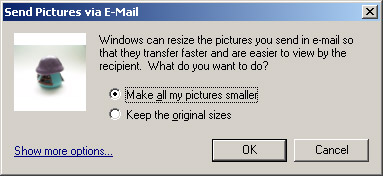
3) The result is a new e-mail message (I use Thunderbird so it probably looks different from yours, but the essence is still the same); you can save the attachments to a folder on your hard disk by dragging them or whatever, and you shouls end up with for