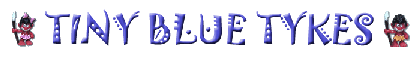I bought the software program "Photo Explosion Deluxe" a couple of weeks or so ago and I am still trying out how to best adjust my pictures with it...All I want to do right now is make them smaller, but when I manage to do this I also get them totally out of focus...
Does anybody here have this or a similar program and can give me a few pointers?
Absolutly and totally clueless Mo
My head is really smoking right now..which might also have to do with the fact that I have spent two hours watching Ginger Rogers trying to keep up with Fred Astaire while cutting newspaper articles of my family out of the local papers....(me, not Ginger Rogers, all she had to do was dance with Fred Astaire)