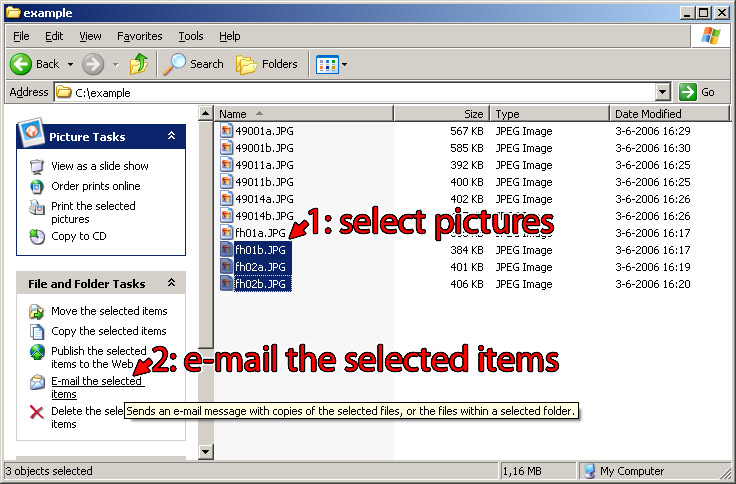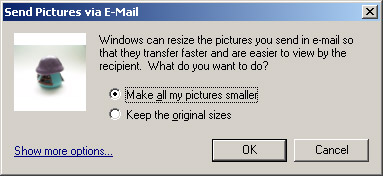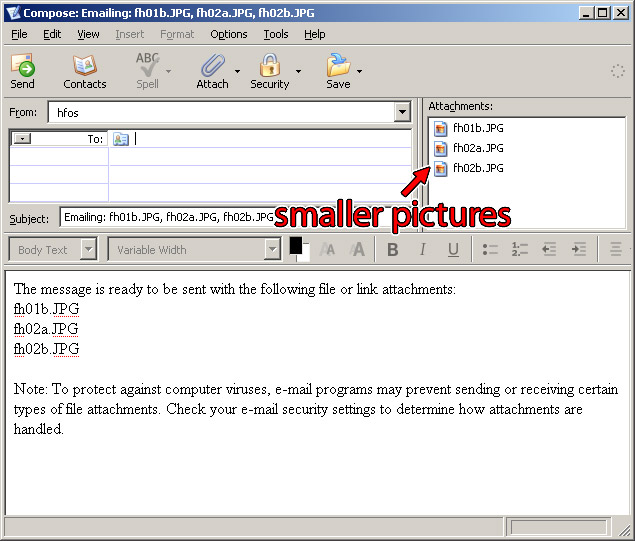Page 1 of 1
Posting picture help..
PostPosted: Sat Jun 03, 2006 11:17 pm
by misszell
As most of you remember...i have been having trouble posting pictures because it keeps telling me the file is too big.....i use a kodak easyshare camera and am trying to attach the pics right from there........how can i make the file smaller?!? i thought i was computer savy but i guess not

PostPosted: Sun Jun 04, 2006 12:48 am
by hfos
Hi, are you by any chance using Windows XP? This might be a bit elaborate but I hope it helps:
1) In your Explorer window, select the pictures you want reduced in size, then click on 'E-mail the selected items'
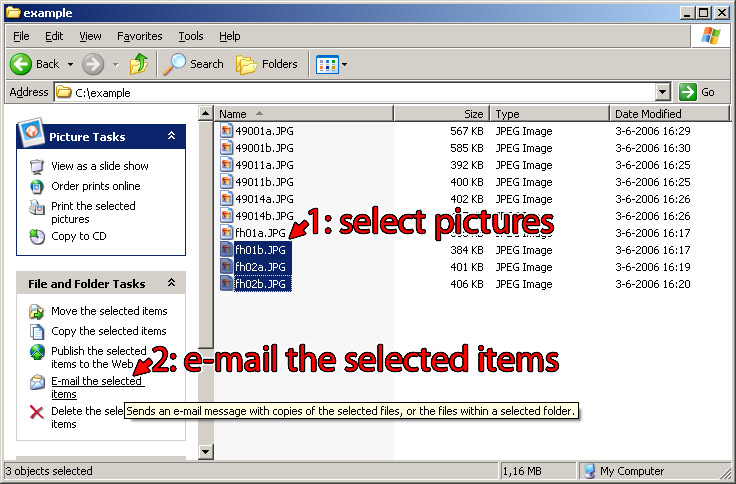
2) Select 'Make all my pictures smaller'
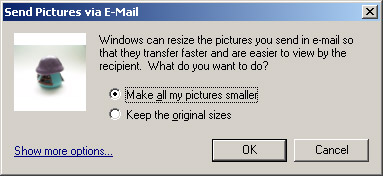
3) The result is a new e-mail message (I use Thunderbird so it probably looks different from yours, but the essence is still the same); you can save the attachments to a folder on your hard disk by dragging them or whatever, and you shouls end up with for
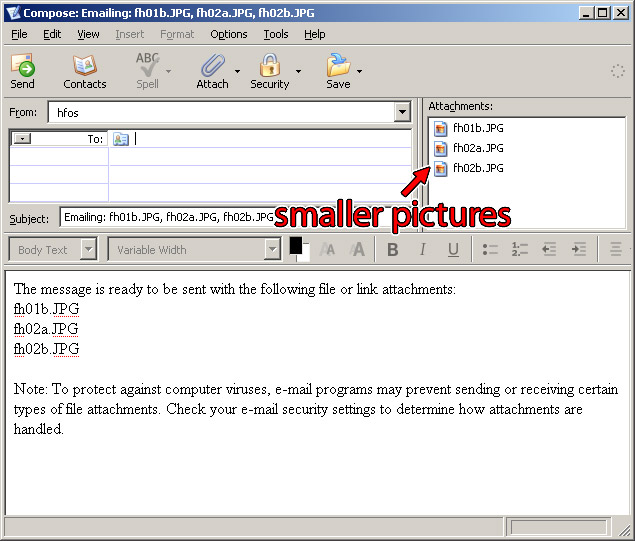
PostPosted: Sun Jun 04, 2006 7:38 am
by Gerda
I always download all my pictures onto the computer and then use corel photo house to crop and size them. Corel is pretty easy to use too, if I can figure it out anyone can.. now for me to figure out how to hold my camera still enough that I don't get blury pics


gerda
PostPosted: Sun Jun 04, 2006 7:50 am
by SA Smurfette
I use Microsoft Image resizer.
I just right click on the pic and choose Resize pictures. I can make them small 640 x 480, medium 800 x 600 and large 1024 x 768.
PostPosted: Sun Jun 04, 2006 2:06 pm
by hfos
I myself use Photoshop, it resizes really nicely and uses Imageready's 'save for web' options, which are great. Still, might be a bit expensive for just re-sizing pictures. That method I described above was me trying to figure out how to resize pictures without any 'external' help, like, for instance, Photoshop...
PostPosted: Mon Jun 05, 2006 1:52 am
by Jocelyn
use photoshop or another software to compress your picutres

PostPosted: Mon Jun 05, 2006 3:51 pm
by misszell
thanks guys.....I am gonna try this tonight......when i am in my easyshare program i cannot resize them........so i am going to try another way.....thanks!
PostPosted: Tue Jun 06, 2006 6:17 am
by Jocelyn
you can use GIMP too... a clone of photoshop...